Subject Access Request
To effectively handle subject access requests (SARs), you are tasked to define
a reusable custom GLASS data type that can identify all
locations across your organization's data storage platforms that contain data
pertaining to a specific individual, Clark Kent.
Data Type Requirements
- Search case-insensitively for the full name
Clark Kent. - The subject's full name format could be the first name followed by the last name, or last name followed by the first name.
- The first name and last name can be joined by the tab
\t, whitespace,, or pipe|character, and should be matched across line breaks. - The subject's full name can be bounded by any character except ASCII letters.
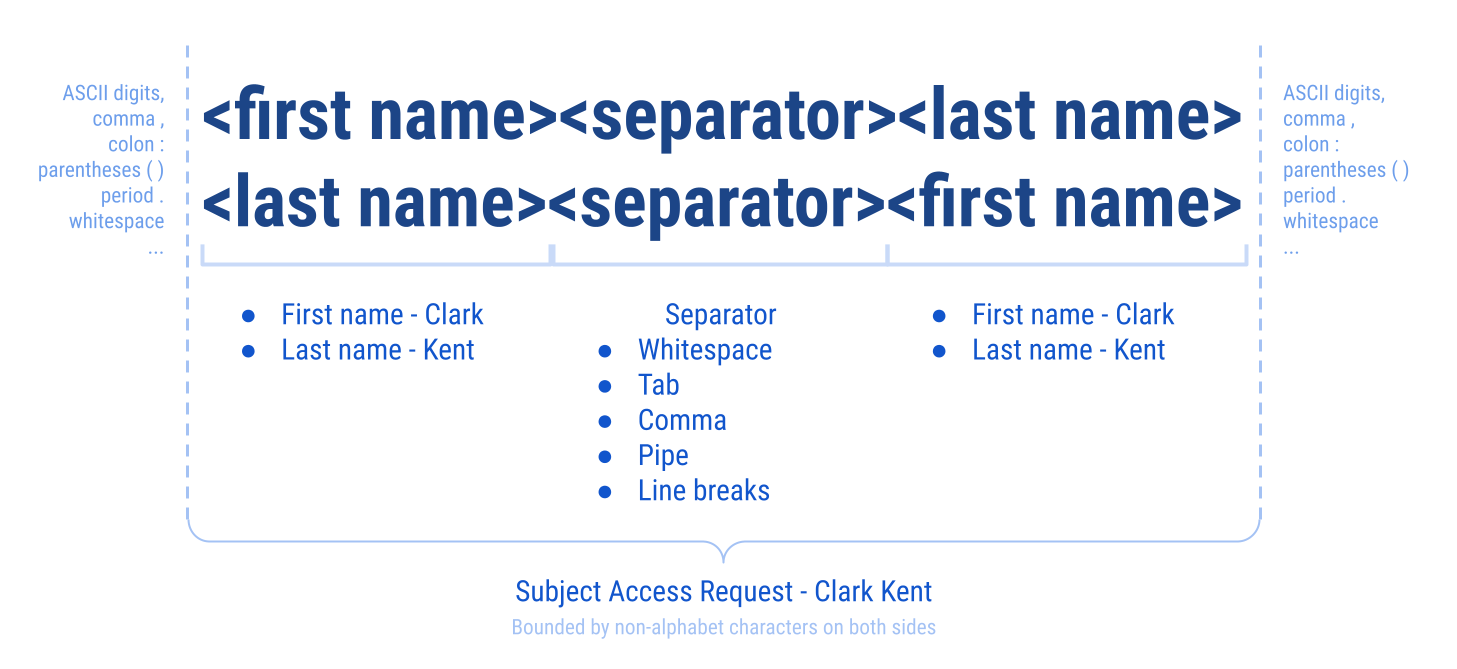
Part 1 - Namespace for First and Last Name
In Part 1, we use the MAP operator to declare separate namespaces for the subject's first name and last name.
MAP NOCASE 'FIRST_NAME' 'clark'
MAP NOCASE 'LAST_NAME' 'kent'
See MAP Namespace for more information.
Part 2 - First Name Followed by Last Name
In Part 2, we define the base expression that searches for the first name followed by (THEN) the last name of the subject.
MAP NOCASE 'FIRST_NAME' 'clark'
MAP NOCASE 'LAST_NAME' 'kent'
GROUP 'FIRST_NAME' THEN \
GROUP 'LAST_NAME'
See GROUP and THEN and OR for more information.
Part 3 - Adding the Separator Between the First Name and Last Name
In Part 3, we add on the GLASS expression for the range of possible characters that join the subject's first name and last name.
MAP NOCASE 'FIRST_NAME' 'clark'
MAP NOCASE 'LAST_NAME' 'kent'
GROUP 'FIRST_NAME' THEN \
RANGE ' ,|\t\r\n\f\v' TIMES 1-5 THEN \
GROUP 'LAST_NAME'
Using the TIMES option for the RANGE operator will allow the following lines to be returned as matches:
| 1 | Clark, Kent |
| 2 | Clark | Kent |
| 3 | clark kent |
Part 4 - Boundary Rules
In Part 4, we address Requirement #4 by adding boundary rules for the anchor pattern. Using the BOUND operator, we can reduce the number of potential false positive matches by only reporting first name, last name matches if they are surrounded by non-alphanumeric (NONALNUM) characters.
MAP NOCASE 'FIRST_NAME' 'clark'
MAP NOCASE 'LAST_NAME' 'kent'
(GROUP 'FIRST_NAME' BOUND LEFT NONALNUM) THEN \
(RANGE ' ,|\t\r\n\f\v' TIMES 1-5) THEN \
(GROUP 'LAST_NAME' BOUND RIGHT NONALNUM)
() in the expression do not change the
logic or precedence of operations. They are added for
readability.See BOUND and Preset Keywords for more information.
Part 5 - Defining the First Name, Last Name Pattern using ALIAS
In Part 5, we define an ALIAS for the expression in Part 4.
MAP NOCASE 'FIRST_NAME' 'clark'
MAP NOCASE 'LAST_NAME' 'kent'
# SAR search - first name followed by last name
ALIAS 'SAR_NAME_ENGLISH_SEQ_1' \
(GROUP 'FIRST_NAME' BOUND LEFT NONALNUM) THEN \
(RANGE ' ,|\t\r\n\f\v' TIMES 1-5) THEN \
(GROUP 'LAST_NAME' BOUND RIGHT NONALNUM)
REFER 'SAR_NAME_ENGLISH_SEQ_1'
See ALIAS and REFER for more information.
Part 6 - Defining the Last Name, First Name Pattern using ALIAS
In Part 6, we define a similar ALIAS as Part 5 but for the last name, first name sequence instead.
We join both ALIAS expressions using the OR operator so that either sequence will match.
MAP NOCASE 'FIRST_NAME' 'clark'
MAP NOCASE 'LAST_NAME' 'kent'
# SAR search - first name followed by last name
ALIAS 'SAR_NAME_ENGLISH_SEQ_1' \
(GROUP 'FIRST_NAME' BOUND LEFT NONALNUM) THEN \
(RANGE ' ,|\t\r\n\f\v' TIMES 1-5) THEN \
(GROUP 'LAST_NAME' BOUND RIGHT NONALNUM)
# SAR search - last name followed by first name
ALIAS 'SAR_NAME_ENGLISH_SEQ_2' \
(GROUP 'LAST_NAME' BOUND LEFT NONALNUM) THEN \
(RANGE ' ,|\t\r\n\f\v' TIMES 1-5) THEN \
(GROUP 'FIRST_NAME' BOUND RIGHT NONALNUM)
REFER 'SAR_NAME_ENGLISH_SEQ_1' OR REFER 'SAR_NAME_ENGLISH_SEQ_2'
FIRST_NAME and LAST_NAME namespaces can be easily modified without impacting
the rest of the GLASS pattern.Match Samples
|
1 2 3 4 5 |
Clark, Kent kent|clark <filler text> Kent Clark |
Based on the GLASS expression in Part 6, line 1 and line 2 will be returned as match locations by the GLASS pattern matching engine.
Line 3 and line 4 will be returned as a single match as (Kent\nClark) as
the expression in Part 3 accounts for last name and first name matches across
line breaks.